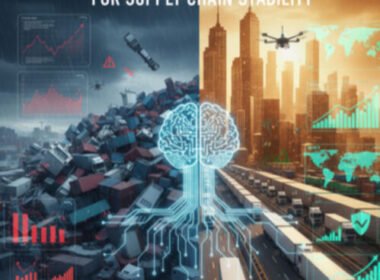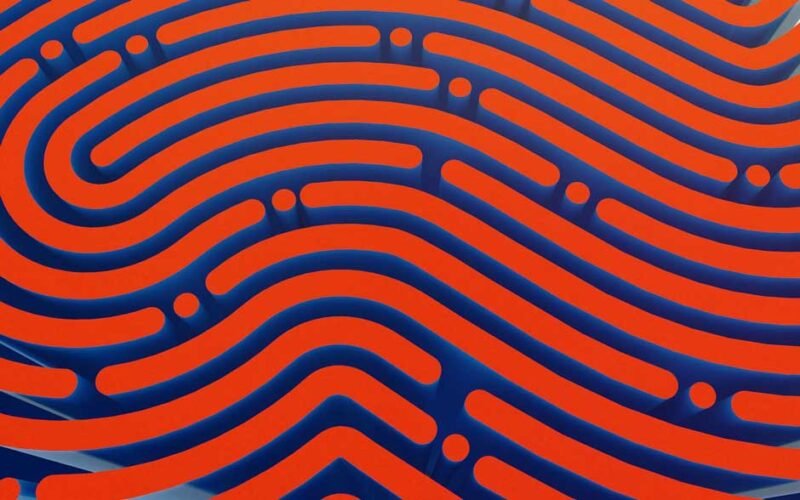Photo by Arthur Mazi on Unsplash
Anyone who’s rolled out AI in a real support environment knows this: “plug-and-play” is mostly a sales pitch. The tool might technically install in a few clicks, but getting it to work well — in a way that fits your queues, priorities, and people — is a whole different story.
The real challenge isn’t turning it on. It’s aligning the AI with the daily chaos of support: routing logic, edge-case scenarios, tone guidelines, ticket escalations that don’t follow rules. Off-the-shelf AI struggles here because it wasn’t built for your workflows — it was built for a demo.
What ‘Fitting In’ Actually Means in Customer Support
When teams say they want AI that “just works,” what they usually mean is: it fits. Not in theory or on a feature checklist — but in the messiness of real workflows, team habits, and legacy systems. Understanding fit means looking beyond surface-level functionality.
Mapping the Real Ecosystem
Support teams don’t operate in a vacuum — and neither should their AI. A typical service ecosystem includes a CRM, helpdesk, internal knowledge base, customer data platforms, QA systems, analytics dashboards, and often a handful of custom tools or middleware no one wants to admit still runs on scripts from 2017.
Dropping a generic AI tool into this stack doesn’t magically make it work. True integration means respecting how tickets are triaged, how agents access knowledge, how customer context is stored, and how reporting flows into strategic planning. The best AI doesn’t require teams to change how they work — it adapts to how they already do it.
The Difference Between Features and Fit
Plenty of AI platforms look impressive on paper: generative replies, intent detection, knowledge suggestions, multilingual support. But strong features don’t equal strong outcomes unless they align with the company’s unique structure and priorities.
A tool that offers “smart routing” won’t move the needle if it can’t sync with your tagging taxonomy. Sentiment analysis is meaningless if it can’t surface in your QA dashboards. Fit is what connects AI capabilities to actual results — it’s how the tool mirrors your business logic, flows with your agent processes, and speaks your operational language.
Integration Without the Chaos
It’s not hard to spot a support stack that’s been stitched together over time — multiple tools, overlapping automations, and nobody quite sure which system owns what. That’s often what happens when AI gets added without a clear plan. The result? More friction than function.
Where AI Integrations Commonly Break
The most common failure points are operational:
- Misaligned data models – If your AI can’t recognize how your CRM tags issues or handles ticket status, it ends up working off bad assumptions.
- Redundant automations – Two tools trying to auto-respond at the same time doesn’t make service faster — it makes it chaotic.
- Inconsistent taxonomy – When one system calls it a “payment issue” and another calls it “billing delay,” AI-driven analytics and routing suffer.
These breakdowns confuse agents, misdirect tickets, and slow resolution times — no matter how powerful the AI behind them.
Practical Guidelines for Smart Integration
Here’s what separates clean integrations from tangled messes:
- Start with a workflow audit
Map out exactly how tickets flow, who owns what step, and where agents lean on automation. You’ll find friction points before your AI does. - Prioritize modular tools with open architecture
Skip the flashy all-in-one promises. Instead, look for platforms that offer flexible APIs and strong native integrations that respect your current ecosystem. - Define cross-team ownership
IT sets guardrails, ops defines use cases, and support drives real-world feedback. AI works best when all three are aligned early — not retroactively.
One example of this approach in practice is the next-gen AI agent technology by CoSupport AI, built to complement — not disrupt — existing support stacks. It adapts to your systems instead of forcing teams to rebuild around it.
Building an AI Layer That Serves the Business, Not Just the Stack
Even the most technically elegant AI tools can fall flat if they don’t map to the business reality. Successful implementation starts with real problems that need solving.
Start With Use Cases, Not Tools
Before considering what the AI can do, take a hard look at what your team actually struggles with day to day. Are agents spending too much time tagging tickets? Are long wait times hurting CSAT? Is burnout creeping in from repetitive tasks? These are the kinds of issues AI should target first. Ignore the temptation to follow the hype cycle — if a feature doesn’t clearly relieve a bottleneck in your workflow, it doesn’t belong in your stack.
Align With Customer Experience Outcomes
Efficiency alone isn’t the endgame. The AI you bring in should reinforce — not undermine — your customer experience goals. Whether it’s keeping response times down, preserving your brand voice, or escalating the right tickets at the right time, your system should reflect what matters most to your customers. According to ICMI’s State of the Contact Center report, while 66% of support leaders are optimistic about AI’s potential, the majority stress that value only emerges when automation is directly tied to measurable CX improvements.
Training AI to Understand Your Context
Even strong AI models fail when they’re thrown into unfamiliar territory. Support teams run into trouble not because the AI is weak, but because it doesn’t understand their specific signals, language, or priorities.
Why Out-of-the-Box Models Miss the Mark
Pre-trained models often come with assumptions that don’t match your workflows. Take tagging: a model might confidently label every “my card isn’t working” message as a billing issue. But in your world, that phrase might signal fraud, account lockout, or even a browser glitch. Without context, those predictions aren’t just useless — they’re misleading. AI needs more than keywords; it needs relevance.
How to Feed the System What It Actually Needs
Training AI isn’t about throwing data at it — it’s about curating the right data. High-signal examples like QA-reviewed tickets, tagged chat logs, or nuanced customer phrasing are far more useful than large, unfiltered datasets. The teams that see the most return involve humans early: reviewing outputs, flagging misses, and gradually refining model behavior. Context-aware AI doesn’t start that way — it gets built through intentional feedback and iteration.
Final Thoughts – Fit Beats Flash in AI Deployment
AI tools that look good on paper often fall short in the day-to-day mess of customer support. The real gains don’t come from flashy features—they come from systems that genuinely fit the way your team works.
Support leaders who’ve been through real AI rollouts understand that success doesn’t come from stacking the latest features. It comes from choosing tools that fit how your team actually works — tools that can read the room, grow with your operations, and stay aligned with real support goals over time.
That kind of alignment doesn’t just make AI easier to manage. It makes it worth using.