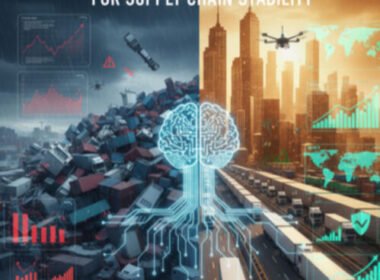Surely you have ever wanted to upload a photo to Instagram stories but it did not fit the measurements. It is at that moment when you dream that the photo was larger that AI and Image Outpainting come into play. In the dynamic world of digital content creation, the ability to adapt visuals to various formats and platforms is crucial. Whether it’s for social media, marketing campaigns or digital art, images often need to be resized without compromising their quality or composition. AI image overpainting offers an easy solution to extend images beyond their original borders.
Modelia AI, a leading AI platform, has developed an advanced AI image outpainting tool that empowers users to expand their visuals creatively and efficiently. By leveraging deep learning algorithms, Modelia’s tool analyzes the existing content of an image and intelligently generates new areas that blend naturally with the original. This process, known as outpainting, allows the addition of context, background or artistic elements without compromising the image’s integrity.
It is as simple as load an input image and select the measurements of the new image we want to create, Modelia will do the rest and you will have in seconds the extended image ready to download in the best quality.
1. Understanding AI Image Overpainting
AI image overpainting, or outpainting, refers to the process of extending an image’s dimensions by generating new content that seamlessly integrates with the existing visual elements. Unlike traditional methods that might involve manual editing or cloning, AI overpainting utilizes machine learning models trained on vast datasets to predict and create realistic extensions.
Modelia’s overpainting tool stands out due to its precision and user-friendly interface. Users can upload an image, select the areas they wish to expand, and let the AI handle the rest. It is as simple as load an input image and select the measurements of the new image we want to create, Modelia will do the rest and you will have in seconds the extended image ready to download in the best quality. The tool considers various factors such as lighting, texture and composition to ensure that the new generated sections are indistinguishable from the original.
One of the key features of this tool is that the AI extensions blend flawlessly with the original image, maintaining consistency in style and quality.Users also have the flexibility to define specific regions for expansion, allowing for targeted enhancements that align with their creative vision.
The outpainting tool supports high-resolution image processing, making sure that the extended visuals meet professional standards and one of the reasons because Modelia stands out is be operates directly in the browser, eliminating the need for complex installations or hardware.
Modelia’s AI image overpainting tool offers versatile applications across multiple industries, making it a valuable asset for professionals and creatives.
– In photography, it enables photographers to restore or enhance visuals by seamlessly filling in missing elements or extending backgrounds to achieve balanced compositions.
– In the advertising world, marketers can quickly adapt images to suit various ad formats, maintaining consistency across campaigns and platforms.
– Game designers benefit by generating expansive, immersive environments that enrich storytelling and gameplay.
– Meanwhile, digital artists can use the tool to push creative boundaries, extending their works to add visual depth and narrative context with minimal manual effort.
Image outpainting offers numerous benefits, some of the most remarkable are the efficiency, the consistency and the innovation. Automating the image extension process saves time, allowing creators to focus on other aspects of their projects, it also ensures that the extended areas match the original image’s style, maintaining visual harmony and by removing technical barriers, the tool encourages experimentation and innovation in visual storytelling.
AI image overpainting represents a significant advancement in digital content creation, offering a powerful tool for extending and enhancing visuals. Modelia’s innovative approach combines the newest technology with user centric design, enabling creators to push the boundaries of their work. By seamlessly integrating new content into existing images, Modelia empowers users to tell more compelling stories, adapt to diverse formats and elevate their creative projects.
2. How AI Painting Works: The Technology Behind Image Expansion and Completion
Have you ever edited a photo and felt like something was missing? Maybe you wished the image were a little wider, taller or more balanced. That’s exactly where AI painting comes in. Whether you are a designer, a marketer, an artist, or simply someone exploring creative ideas, this type of tool can make a big difference.
This technology relies on two key capabilities. One is image expansion, also known as outpainting. The other is image completion, often referred to as inpainting. Both techniques use artificial intelligence to generate realistic visual content in places where nothing existed before.
AI painting uses deep learning to enhance or restore images by either extending their edges orfilling in missing or damaged areas. It’s similar to working with a digital artist that understands what your image needs and paints it in for you. Instead of spending time copying and blending parts of a photo manually, the AI predicts and generates those areas with impressive accuracy. The result is fast, intelligent, and remarkably seamless.
One of the most impressive things about AI painting is its ability to match the original style of the image. Whether you’re working with a graphic, a detailed landscape, or an old photo, the AI respects the visual tone. It doesn’t just fill empty space. It continues the image’s story with consistent mood, color, and structure.
Modelia’s AI image outpainting tool is trained on millions of high-quality images. These models learn how texture, light, and perspective work. When you upload a photo, the AI doesn’t guess randomly. It makes informed decisions based on everything it has learned.
For image expansion, the system analyzes the edges of the picture and generates new areas that blend naturally. It could add more sky, landscape, buildings, or even people. For image completion, the AI fills in gaps or removes unwanted elements, reconstructing the space based on surrounding context. It can restore old photos, remove distractions, or improve composition in just a few seconds.
Using Modelia’s tools is easy. You simply upload your image, select the measurements of the area you want to expand or complete, and the AI handles the rest. Within moments, you get a new high-quality version ready to download, edit, or share. Everything happens in your browser, so there’s no need to install anything or worry about system requirements.
The tool is also very flexible, and whether you’re reframing a product photo, repairing a piece of artwork, or testing new visual formats, the AI adjusts to your creative goal.
AI painting is changing the way we work with images. It saves time by automating complex edits. It encourages creativity by making experimentation easy. And it delivers results that blend naturally with the original content.
Tools like Modelia’s bring this advanced technology to anyone who works with visuals. You don’t need to be an expert to take advantage of it. Whether you’re improving a project, restoring a memory, or just exploring an idea, AI painting makes it easier to create complete, beautiful images with minimal effort.
3. Explaining AI Image Retouching: Create Stunning Image Extensions with Artificial Intelligence
Sometimes, a photo just needs a bit more: more space, more balance, more story… That’s when AI image retouching enters the scene, not to apply filters or remove blemishes, but to expand the image itself, giving it new life beyond its original frame. Powered by deep learning, this technology allows creators to generate realistic image extensions with zero manual effort.
Traditional image editing often requires techniques that take so much time to extend an image (cloning areas, blending textures, or even reconstructing parts by hand), but with AI image retouching, all of that is automated. The AI doesn’t just guess what to add or add random things; it learns from millions of examples, then predicts and generates what could logically and aesthetically come next.
Upload an image, define where you want to expand it, and watch the model fill in the blanks with matching skies, textures, walls, landscapes, or artistic patterns. It’s like having a trained visual artist built into your computer.
The Magic Behind the Screen
What makes this possible is a class of machine learning models called generative models, which have been trained to understand the structure of images: how light works, how objects relate to each other, and how texture flows. When you ask the AI to extend an image, it generates new pixels that match the context, as if they were always part of the photo.
Modelia’s AI image outpainting tool takes it one step further. It offers a simple workflow that requires no installation because it runs entirely in your browser, combining performance with ease of use. You upload your image, select your desired dimensions or expansion zones, and the AI takes care of the rest, rendering high-resolution results in just seconds.
One of the biggest benefits of AI retouching is the freedom it gives creators.
- Want to turn a square photo into a banner? Done.
- Need a vertical version of a landscape image for Instagram Stories? Easy.
- Expanding a product shot to make space for text or a CTA? No problem.
This kind of flexibility was once reserved for professional editors or digital painters. Now, with AI, it’s accessible to anyone: photographers, designers, marketers, artists, or even beginners.
AI image retouching is not just about extending borders; it’s about extending possibilities. By taking care of the technical details, it allows creators to focus on the story they want to tell. It speeds up workflows, eliminates repetitive tasks, and opens up new formats and platforms. And above all, it keeps quality front and center. Every extension is coherent, consistent, and created to blend seamlessly with the original image.
The Future of Visual Editing Is Generative
We’re entering a new era of visual creativity where AI doesn’t replace imagination but amplifies it. With tools like Modelia’s image retouching system, creators can explore new compositions, unlock new formats, and produce stunning visuals in a fraction of the time. Image editing isn’t just evolving; it’s being reimagined. And the canvas just got a whole lot bigger.
As AI retouching becomes more accessible, it’s also becoming a new standard for professional visuals. Whether you’re producing content for global campaigns or personal portfolios, the ability to extend and enhance images without compromising quality is no longer a luxury; it’s a necessity. Modelia’s tool meets this demand with speed, precision, and creative freedom built in, so what are you waiting for to try it for yourself?