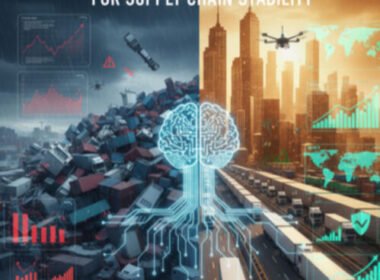There’s a chance that PDF editors come to your mind only when you need to perform tasks like file conversion, document signing, or adding text to a file. You can quickly get access to one by just scrolling on the internet, and that’s understandable if you rarely use them. But once the use of them begins to increase, then you should consider looking for a perfect tool for your needs. This way, you spend more time getting things done rather than spending a lot of time searching for one.
If you’re new to it, choosing an easy-to-use online PDF editor might get overwhelming because, in addition to the sea of options to choose from, some software might lack the features you need. You might even encounter billings that you’re not prepared for. Of course, there are ways to make the decision-making processes easier. This is why we’re sharing tips on things to keep an eye out for and things to avoid before you commit to any tool.
Understanding Your PDF Editing Needs
It’s important to know what you’re looking for in order to select the perfect tool that aligns with your requirements. Whether you’re managing academic documents, business reports, or personal files, identifying the right features will make a PDF editor easier.
Identify Your Key Requirements
Start by listing the primary tasks you need to perform with a PDF editor. Are you looking to edit PDF pages online, or do you need a tool that offers really good PDF annotation capabilities? Consider whether you need to convert PDF files to other formats or merge multiple documents into one. By clearly identifying these key requirements, you can narrow down the options and choose a tool best suited to your needs.
Personal vs. Professional Use
The intended use of your PDF editor can also help determine the right choice. If you need it for personal use, you might prioritize an easy-to-use online PDF editor that offers basic functionalities like editing, annotating, and converting files. On the flip side, professional use may require more advanced features such as fillable PDF forms, OCR PDF capabilities, and next-level security options. Assessing whether your usage is personal or professional will help you focus on making the right decision without getting overwhelmed with unnecessary extras.
Essential Features to Look For in a PDF Editor
Selecting the right PDF editor requires you to understand important features that will boost your productivity. Different tools offer multiple functionalities – basic editing and advanced capabilities – which are tailored to diverse needs. This section contains features you should consider if you want your PDF editor to meet your requirements.
Basic Editing Tools
A good PDF editor should include fundamental tools that allow you to edit text and images within your documents easily. Look for features such as a PDF highlighter for marking important sections and options to edit PDF pages online, which can help with modifications. The presence of these basic editing tools is important because they can help you manage your documents without stress. They provide the foundation for dealing with more complex tasks.
Advanced Features
Advanced features are what separates top-tier PDF editors from basic ones. These include OCR capabilities for converting scanned documents into editable text, fillable PDF forms for gathering data efficiently, and PDF annotation tools for detailed markups. These advanced functionalities are particularly useful for professional and academic work, where precision and additional features are often required. Incorporating these tools can enhance your document handling efficiency and ensure you get the most out of your PDF editor.
Choosing the Right PDF Editor for You
Choosing the PDF editor that checks all the boxes involves more than just picking a tool with the most features. It’s more about finding the right balance between functionality, ease of use, and cost. Knowing how various options stack up against each other regarding these characteristics can help you decide. Here are some of the considerations you should take into account before choosing the best PDF editor.
Free vs. Paid PDF Editors
When stuck between free and paid PDF editors, weighing the trade-offs can help. Free options offer basic functionalities such as viewing, simple editing, and limited annotation tools. Unfortunately, they sometimes lack advanced features like OCR capabilities or the ability to create fillable PDF forms. Paid versions, on the other hand, deliver tools that can massively boost productivity, especially for professional use. When you’ve looked at these things, you can decide if the additional features of paid software justify the cost.
Online vs. Desktop PDF Editors
As always, choosing an online or a desktop PDF editor depends on your workflow and accessibility needs. PDF editors online offer the convenience of access from any device with an internet connection, ideal for editing on the go and for collaborating. They include tools to merge PDF files, split PDF pages, and compress PDF documents. Desktop editors usually provide more performance and do not rely on internet speed. They are ideal for handling large files or intensive editing tasks. Take a look around your typical working environment to determine which one suits you best.
Cloud-Based PDF Editor for the Best Collaboration
When it comes to cloud-based PDF editors, Lumin has been a top choice for users thanks to how it handles collaboration. It is designed to meet diverse needs, tackling basic editing to managing advanced documents. Although Lumin focuses on niche features, you don’t miss out on common ones, like the ability to edit PDF pages online and convert PDF files, which are also available. One of the most exciting things about Lumin is its eSignature solution, Lumin Sign, which executes the secure signing and sharing of documents online.
Lumin’s competitive pricing offers flexibility to suit different budgets and requirements. It has a free version with the basic functions, perfect for light users. For those who need to take things up a notch, the paid plans start at $9 per month, offering features including enhanced collaboration options and unlimited access to PDF tools. This style of pricing ensures that users end up paying for precisely what they need, making Lumin a budget-friendly solution for students, professionals, and businesses.
Conclusion
The right PDF editor is a strategic decision that can impact your productivity. Balancing the benefits of free versus paid options and choosing between online and desktop solutions can help make your choice easier. Cloud-based solutions like Lumin are good options because of their collaborative features, combining easy use and powerful tools. With flexible pricing options, Lumin ensures you get the functionality you need without unnecessary costs. By carefully considering these factors, you can select a PDF editor that not only meets your current needs but also grows with you.