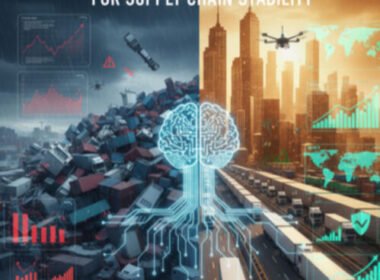If you sell products or services online, you’ve likely heard of different ways to collect payments. But one method stands out for its speed and simplicity: the email payment link. It’s ideal for businesses that want to send a direct payment request without a complicated checkout system.
In this guide, we’ll explain what an email payment link is, how it works, and why more businesses are using it to get paid faster.
What Is an Email Payment Link?
An email payment link is a unique URL you send to your customer, usually by email, so they can complete a payment. When they click the link, they’re taken to a secure online payment page where they can pay using their preferred method—like a pay-by-bank, card, or digital wallet.
You don’t need a full online store or checkout. Just generate the link, send it, and wait for payment.
How Does an Email Payment Link Work?
Here’s how the process typically looks:
- You enter the amount and payment details in your payment provider’s dashboard.
- The system generates a unique link tied to that transaction.
- You send the link to your customer via email.
- The customer clicks the link, checks the amount, and completes the payment.
You get notified when the payment is successful, and the money lands in your account shortly after.
Why Use Email Payment Links?
Email payment links offer a fast, flexible way to collect payments—no storefront, app, or complex tech required. They’re ideal for merchants who want a smoother alternative to traditional invoicing or manual bank transfers. Here’s why they work so well:
- No full checkout or eCommerce site needed: Perfect for service providers, freelancers, or businesses selling via social media or email invoices—just generate a link and send it.
- Easily shared across channels: You can send payment links via email, chat, SMS, or even embed them in invoices—great for closing sales in real time or confirming bookings quickly.
- Ideal for custom pricing or one-off payments: Whether it’s a tailored invoice, a deposit for a bespoke product, or an event ticket, links adapt to your exact amount and use case.
- Frictionless for the customer: The flow is mobile-friendly and fast—just one click takes them to a secure checkout page where they can pay in seconds, with no account login needed.
- Built-in security and compliance: With trusted providers, data is encrypted, payments are authorised directly through the customer’s bank, and there are no card details to store—minimising both risk and admin.
From artisan shops and consultants to SaaS and events, businesses use payment links to accept secure, bank-based payments on the go—no coding or integration required. It’s a simple tool that fits almost any setup.
Benefits of Using Email Payment Links
- Speed:: Create and send a payment link in just a few clicks—no setup or coding needed. It’s one of the fastest ways to get paid.
- Flexibility: Share the link however you like—by email, SMS, chat, or even through an invoice. Great for one-off or custom payments.
- Security: Customers are taken to a secure, bank-authorised page to complete payment. No card details are stored, and everything is encrypted.
- Professional branding: Add your business name, logo, and custom message to the payment page. It gives your customer a polished, trustworthy experience.
- Tracking: You’ll know when the link has been opened and paid, so you can follow up only when needed—no more guesswork.
How to Create an Email Payment Link
Creating an email payment link is straightforward with most modern payment providers:
- Log into your payment platform.
- Enter the customer’s name, payment amount, and description.
- Choose the payment method (e.g. pay-by-bank, card, etc.).
- Click “Generate Link.”
- Copy and paste the link into your email message.
Some platforms also let you track the payment status or send reminders if the invoice goes unpaid.
Email Payment Links vs. Traditional Invoicing
Traditional invoicing usually means sending a PDF with your bank details and waiting for the customer to make a manual transfer. That process is slow, often delayed, and prone to mistakes—wrong amounts, missing references, or payments that need to be manually matched in your records.
Email payment links solve these problems with a faster, cleaner workflow:
- Faster payments: Instead of days or weeks, customers can pay in seconds. For example, freelancers using payment links often report getting paid the same day the link is sent.
- No manual reconciliation: Because the payment is tracked through the link, you don’t need to dig through your bank statement to see who paid what. Everything is matched automatically.
- Fewer errors: Customers don’t need to copy your bank details or enter references—reducing the risk of typos, wrong amounts, or forgotten invoices.
- Real-time confirmation: As soon as the payment goes through, both you and the customer get instant confirmation. No more waiting or checking in.
It’s a simple upgrade that saves time and stress—especially for service-based businesses, consultants, and anyone dealing with recurring custom invoices. You get paid faster, and your admin work drops dramatically.
Use Cases for Email Payment Links
Email payment links are especially useful for businesses that need to get paid quickly without setting up a full checkout system. Here’s how different types of professionals use them:
- Freelancers billing clients: Designers, writers, and developers often use payment links to collect project fees—just send the link with your invoice and get paid directly, no need for bank details or back-and-forth.
- Tutors and coaches accepting session payments: Whether it’s a one-off lesson or a package of sessions, payment links make it easy to collect fees before or after the booking—ideal for remote and in-person sessions alike.
- Event organisers collecting deposits or fees: From workshops to private events, you can send attendees a secure link to confirm their spot. Payments are tracked automatically, saving admin time.
- Local service businesses (repairs, salons, cleaning, etc.): Small businesses can skip the card reader or cash handling—send a link before or after the appointment and let customers pay straight from their phone.
- B2B companies sending invoice links for custom services: Instead of waiting on a manual bank transfer, businesses can send a branded payment link with the agreed amount—cleaner tracking, fewer delays.
In every case, the customer doesn’t need to register, log in, or download anything. They just click the link, approve the payment through their bank, and it’s done—fast, secure, and user-friendly.
Best Practices for Sending Email Payment Links
Getting paid shouldn’t feel awkward or complicated. Clear, kind communication makes the process smoother for everyone—and often leads to faster results. Here are some recommendations:
Double-check the amount
Before you hit send, take a moment to review the total. It might seem obvious, but small pricing errors are easy to make—especially with custom quotes or discounts. Sending the wrong amount can delay payment, create awkward follow-ups, or erode trust with the customer.
Add a clear payment description
Be specific about what the payment is for. A short, clear label—like “Final invoice for July sessions” or “Deposit for custom order”—removes guesswork and gives the customer confidence in the transaction. It also helps both sides track payments later on.
Personalise the message
Address the customer by name and include a friendly, human note. Something as simple as “Thanks again for your order, Alex” makes the email feel more thoughtful and less automated—especially important for independent sellers or small teams.
Set a clear deadline
If the payment is time-sensitive, say so directly. A soft deadline—like “Kindly complete payment by Friday”—can encourage timely action without sounding too pushy. This is especially helpful for bookings, limited offers, or when scheduling depends on payment confirmation.
Follow up with care
If the link hasn’t been used after a few days, a short reminder is usually enough. People forget, emails get buried. A polite nudge helps without making the customer feel pressured—try something like, “Just checking in—let me know if you have any questions about the payment link.”
Final Thoughts
If you’re looking for a simple, effective way to accept payments—without setting up a full eCommerce site—email payment links are a great solution. They’re fast, secure, and flexible.
More businesses are using them to boost cash flow, speed up billing, and simplify the payment experience. It’s all about making it easy to get paid.