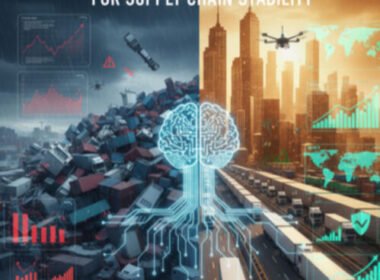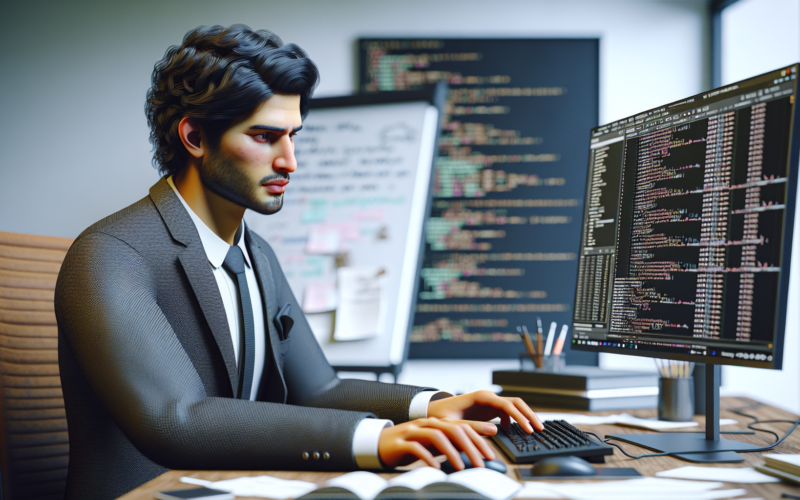Protein structures analysis is an essential task when working in the field of bioinformatics. DSSP (Dictionary of Secondary Structure of Proteins) files generated by the DSSP program give information about the secondary structure of proteins. Whether you’re a researcher or a student getting started with protein structure analysis, tools like Biopython can make handling DSSP files seamless and efficient.
This guide delves into how to use Biopython to read DSSP files, offering a humanized perspective for both beginners and experienced bioinformaticians.
What Are DSSP Files?
DSSP files detail secondary structure assignments of proteins based on their 3D structures. They include information like:
- Secondary structure: Alpha helices, beta sheets, and turns.
- Residue-level details: Information about the environment each amino acid lives in.
- Accessibility: Exposure of surface area for each residue.
This data is essential for understanding protein folding, function, and interactions.
Why Use Biopython Read DSSP Files?
Biopython, a Python library for biological computation, offers powerful tools that allow parsing and analysis of biological data. Biopython makes it easier to read DSSP files and integrate their data into larger analyses via its Bio.PDB module.
Step-by-Step: Reading DSSP Files using Biopython
1. Setting up Your Environment Install
Before getting started, ensure you have Biopython installed. Else, you can install it via pip:
Pip install biopythonYou also need a DSSP file. For those without one, you can make one with the DSSP program or get one from databases such as the PDB.
2. Importing required Modules
Begin by importing the classes needed in your Python script or Jupyter Notebook:
from Bio.PDB import PDBParser, DSSP3. Parsing a PDB File
DSSP files are usually created from PDB (Protein Data Bank) files. Use Biopython’s PDBParser to load the PDB structure:
pdb_parser = PDBParser() structure = pdb_parser.get_structure("Protein", "example.pdb")4. Running DSSP
If you already have a DSSP file linked to your structure. Alternatively, Biopython can run DSSP for you if the program is installed.
5. Accessing DSSP Data
The DSSP object lets you retrieve secondary structure information for each residue.
Real-Life Applications
- Drug Discovery: Understanding how proteins fold and interact with ligands.
- Structural Bioinformatics: Studying protein stability and mutation effects.
- Educational Insights: Teaching students protein structure principles.
Using Biopython simplifies these tasks, letting you focus on insights rather than data wrangling.
Tips for Success
- Ensure DSSP compatibility: Make sure your DSSP version matches your Biopython installation.
- Handle missing residues: DSSP may omit residues not resolved in PDB structure; account for this in your analysis.
- Experiment: Detailed documentation for Biopython allows experimentation with protein structures.
Conclusion
Biopython’s ability to read and interpret DSSP files opens doors to detailed and efficient protein structure analysis. Whether you’re unraveling the structure of an enzyme or finding novel protein folds, tools like Biopython can help you navigate large datasets with ease.