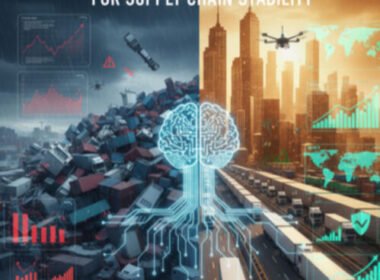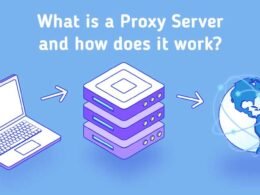In the face of an increasingly varied mobile ecosystem, ensuring consistent quality assurance is more difficult than it has ever been. Devices vary greatly in screen sizes, input types, hardware configurations, operating systems, and accessibility settings. To ensure that a product works as desired across this vast range of devices testing needs to go beyond emulators and theoretical coverage. It requires real device testing, not just to identify visual bugs but also to ensure true device behavior response and accessibility in twenty-first century touch environments.
Frontend developers, QA engineers and accessibility experts take a risk if they skip real-world validation. UI elements that work perfectly on emulators might be hard to reach with screen readers like TalkBack on Android or might lose focus in iOS Safari. Gestures may conflict with native functionality, and changing the device’s orientation can break layout logic. These are not edge cases, but instead are fairly commonplace mobile usage scenarios. Only a dry run with real devices can expose these vital issues before they get in to production.
Why Simulators Fall Short
Simulators and emulators serve a useful purpose. They allow fast iteration during development and can provide consistent environments for debugging. But they’re abstractions. They don’t replicate device-specific performance characteristics, hardware-accelerated transitions, or real gesture feedback.
Take an example: a modal tested in a browser or simulator may pass every functional test. It opens, traps focus, and closes as expected. But on a Samsung Galaxy device using TalkBack, the swipe navigation may bypass the modal entirely. The screen reader might skip dynamic regions or misread ARIA labels. These failures aren’t theoretical. They are happening daily across real mobile sessions.
This gap becomes especially dangerous when teams assume “mobile responsive” means “mobile functional.” A perfectly styled component can still be unusable due to native accessibility conflicts or screen reader issues. That’s why testing on actual hardware, with native assistive technologies, is no longer optional.
Simulators also fail to capture how different mobile browsers interpret accessibility semantics. A component might behave one way in Chrome but fail in Firefox Focus or Safari. When QA is limited to simulated environments, teams miss these nuances.
Accessibility at Scale: The Mobile Barrier
Accessibility tools for desktop have improved with the addition of browser plugins and IDE linters. The mobile space, though, is much more complicated. Mobile platforms have to consider native behaviors, touch input, and screen reader flows that happen on mobile devices that cannot be considered for desktop environments and addressed by browser-based tools.
For instance, a dropdown that works seamlessly on desktop VoiceOver might falter in iOS Safari it may fail to expand with a double-tap or lose focus after being dismissed. These issues wouldn’t appear in automated browser scans.
Touch target accessibility is another common issue. Buttons that meet pixel requirements in design specs may still be difficult to activate on real phones, especially for users with mobility impairments or those using custom gestures. Only real device testing can surface these issues.
Relying on emulators or on-browser accessibility tests often yields mobile experiences that are technically WCAG compliant, but poor usability in the real world. To be truly accessible, we also need to do user testing that is mobile-specific, such as:
- Screen Reader Support: Testing with mobile screen readers like TalkBack (Android) and VoiceOver (iOS).
- Touch Input and Gestures: Ensuring that buttons, links, and other UI elements are easy to interact with, even for users with disabilities.
- Platform-Specific Accessibility Features: Android and iOS each have their own accessibility features, such as accessibility shortcuts or rotor functions, that may affect user interaction.
For comprehensive mobile accessibility QA, testing must include real devices, dark mode, zoom-level testing, and attention to mobile platform-specific behaviors that are often missed in automated browser scans. This is the only way to ensure that mobile apps deliver truly inclusive experiences.
Scaling Device Coverage Without Hardware Labs
Testing across a broad range of real devices has traditionally been a significant challenge. Maintaining an internal device lab is not only expensive but also requires constant updates for OS changes, device replacements, and staff management, which can create testing delays.
Cloud-based platforms like LambdaTest offer a streamlined solution by providing on-demand access to over 10,000+ real devices. Teams can remotely log into physical devices, perform tests, and validate behaviors using built-in screen readers (such as TalkBack and VoiceOver) and system settings. This gives you the same accuracy as physical device testing without the need for maintaining a device lab.
Key benefits of using cloud-based platforms like LambdaTest include:
- True Physical Interaction: Unlike simulators, cloud-based platforms offer actual device interactions. You can perform real-device tests like rotating the device, toggling dark mode, adjusting font sizes, and using screen readers directly from a browser-based interface. Additionally, LambdaTest now supports dark mode for both image and video media injections in real device testing, enabling accurate testing for accessibility features in different visual modes.
- Private Real Device Cloud: With LambdaTest’s private real device cloud, you get exclusive access to real devices, ensuring more secure and reliable testing environments. This feature allows you to maintain strict control over your testing resources while benefiting from the scalability and flexibility of the cloud.
- Prioritizing Test Coverage: Instead of testing every build on every device, you can focus on a rotating matrix of devices based on real-world usage data, considering OS versions, device families, and interaction models. Prioritizing according to usage analytics and risk areas helps manage the testing workload efficiently.
- Global Team Collaboration: With cloud-based testing, distributed teams can test on real devices located anywhere in the world, eliminating delays and conflicts around hardware availability. This fosters better collaboration across regions and time zones, ensuring testing remains consistent and accessible for all team members.
Cloud-based real-device access democratizes testing by reducing the need for physical hardware and eliminating bottlenecks in traditional test labs, making scaling more efficient and effective.
What Real Testing Uncovers That Automation Doesn’t
Automated test scripts are good at repeating actions. They’re excellent at regression, catching when a button disappears or a function throws an error. But they’re not users.
Real device testing brings in friction. That’s where you uncover the deeper UX flaws. Is it obvious what to tap next? Does the user lose track of focus? Are custom gestures being overridden by native ones?
Here’s an example: a public sector app passed all its browser-based accessibility checks. But during a manual session on an Android device, testers discovered that a “submit” button appeared visually but never received focus via TalkBack. The form seemed functional—but only to sighted users. That’s a mission-critical failure that only emerged through physical interaction.
Similarly, zoom behavior often causes layout breaks. A perfectly aligned card layout can overflow or collapse under high text scaling. When multiple elements fight for space, tab order and visual grouping often degrade. Real devices show how responsive layouts behave with accessibility settings toggled.
Even battery-saving modes or custom accessibility shortcuts can interfere with scripted assumptions. Real usage scenarios introduce these variables naturally.
Real Devices in CI/CD: Can It Work?
Integrating real device sessions into CI/CD is still an evolving practice. Most real device testing today is exploratory and happens outside the build pipeline. But there are steps you can take to bridge the gap.
First, integrate accessibility linting and automated accessibility scans (like axe-core) at the unit or integration test level. These catch basic issues early. Then, add scheduled smoke tests against cloud-based real devices. These don’t need to block deploys, but they act as early warnings.
Over time, teams can introduce acceptance criteria based on real device test cases. For example, “Component X must be usable via screen reader on iOS Safari and Android Chrome.” These tests can be manual but codified. Documenting these requirements helps shift team mindset and encourages accountability.
Having even one real device session per sprint—structured and repeated—makes a difference. Use them to validate components with the highest interaction complexity, like modals, forms, or navigation elements. Track bugs specifically tied to device limitations or accessibility regressions.
You can also collect metrics from these sessions: time-to-interact for screen reader users, gesture errors, or unexpected behavior under font scaling. Over time, these data points inform better design decisions.
Collaborative Testing: Developers, QA, and Designers
Real device testing is more effective when it’s not siloed. Developers bring insight into expected behavior, QA understands edge cases and flows, and designers understand intention and spatial logic. Together, they can walk through a user journey on a device and spot issues that automated tools or individuals might miss.
For instance, a floating action button may make sense in design and pass tests, but when paired with VoiceOver’s rotor navigation, it could become unreachable. A team walkthrough can expose this. Or a keyboard-only flow may appear to work until designers notice the sequence violates the intended hierarchy.
Pairing sessions across disciplines encourage shared ownership of accessibility. They also create faster feedback loops and help standardize testing expectations.
Strategic Trade-Offs: Coverage vs. Depth
Not every device gets the same attention. That’s reality. But that doesn’t mean random testing. Use analytics to inform device and OS priorities. Focus your deep testing on the combinations most likely to surface edge-case behavior.
Maintain a list of “accessibility hot zones” in your product. This might include tabbed interfaces, nested modals, dynamic lists, or complex forms. Create a rotation plan to test these features on different real devices over time.
In many cases, visual validation is not enough. Components must be evaluated with alternate navigation patterns: screen reader swipes, custom gestures, zoomed-in taps, and keyboard overlays. The cost is time, but the return is insight.
Document every test session. Note the device, OS version, browser, and accessibility settings used. Screenshots and videos are valuable here. Over time, this builds a knowledge base of patterns to avoid and workarounds to apply.
Share findings regularly across teams. A common library of accessibility observations helps accelerate onboarding and prevents repeated mistakes.
Legal and Ethical Accountability
If your product serves users in regulated sectors—like government, education, or healthcare—real device testing isn’t just good practice. It’s part of compliance. WCAG 2.1, Section 508, and regional laws increasingly expect accessibility validation beyond static code checks.
Auditors ask what devices were tested, how assistive tech was validated, and whether the team included manual evaluation. Automated scans alone can’t answer that.
Beyond law, there’s user trust. Disabled users often notice when products clearly weren’t tested with them in mind. Skipping real device validation sends a signal—intended or not—that some users were excluded from consideration.
Conversely, teams that document accessibility bugs, show device coverage, and incorporate inclusive testing into their sprints earn credibility. It’s not about perfection. It’s about intent, diligence, and iterative improvement.
And in many cases, this credibility also influences procurement decisions, especially in enterprise or public sector contracts.
Final Thoughts
Real device testing isn’t a luxury anymore. It’s a necessity if you care about inclusive design, consistent performance, and real-world functionality. Emulators and automated tests play a role, but they don’t replace actual usage.
Tools like LambdaTest’s real device cloud and accessibility extension provide scalable access. But the commitment to test in this way has to come from the team. Make it part of your QA plan, your design reviews, and your sprint rituals.
You won’t catch everything. But you’ll catch more than a simulator ever could. And more importantly, you’ll build things that work for people who depend on them the most.