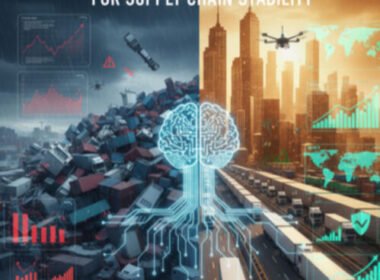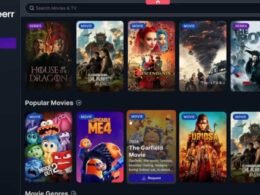When working remotely, every detail of your virtual presence counts—including your background. On platforms like Microsoft Teams, the right virtual setting can strengthen your brand, project professionalism, and create a sense of consistency across all meetings. Fortunately, setting up a virtual meeting office background for Zoom or Microsoft Teams is a simple but powerful way to control your visual presentation and leave a lasting impact.
Below, we’ll cover how customizing with company colors strengthens branding and why consistency is key for remote teams.
Customize With Company Colors
Your background is a subtle but important part of how you tell your brand story. Using company colors, logos, or themes within your virtual setting helps reinforce your identity without overwhelming the conversation. A clean, branded background shows that you are aligned with your organization’s image and values, even when you’re working from home or traveling.
Learning how to use virtual backgrounds on Microsoft Teams makes it easy to apply a custom design that matches your company’s look and feel. Whether you’re speaking with new clients, pitching a project, or holding internal meetings, using brand-aligned backgrounds helps you present a united, professional front.
Custom backgrounds also offer flexibility. You can create different versions to match specific types of meetings—formal presentations, brainstorming sessions, or even casual team updates—while still staying within your brand’s visual guidelines.
Adding small elements like a logo or brand palette into your virtual space can boost recognition, trust, and cohesion across every interaction.
Stay Consistent Across Teams
In larger organizations, it’s easy for virtual meetings to feel disjointed if everyone’s background looks different. A lack of visual consistency can create distractions and subtly impact team unity. Using a Microsoft Teams background with logo ensures that everyone presents a unified, polished image—no matter where they’re working from.
A consistent background helps meetings feel more organized and professional, especially during external calls with clients, vendors, or partners. It signals that your team is cohesive, prepared, and aligned in its goals and messaging.
For internal meetings, standardized backgrounds can foster a sense of belonging and identity. They create a shared virtual space that brings teams together, even when miles apart.
Consistency isn’t about limiting individuality—it’s about strengthening group identity and keeping the focus on collaboration and communication. When backgrounds are thoughtfully designed and consistently used, meetings run smoother, feel more professional, and leave a stronger impression.
With the right background, you can make sure every meeting reflects your brand and supports a more connected, confident virtual work environment.