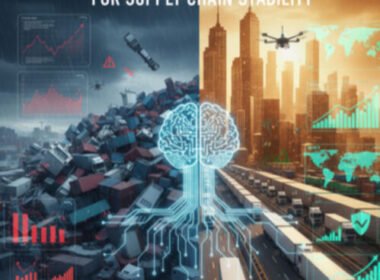Hybrid apps have become popular because they combine the benefits of native and web applications. Developers create one codebase that works on both Android and iOS. However, testing these apps on different devices and operating systems can be challenging.
Using Android emulators helps test Android apps, but running these emulators directly on iOS devices, such as iPhones or iPads, is challenging due to platform restrictions.
This article explains how an Android emulator for iOS works in iOS environments for hybrid app testing, the challenges faced, and practical ways to test apps on both platforms.
Understanding Hybrid Apps
A hybrid application is a mobile app that combines features of both native applications and web applications. It is built using web technologies like HTML, CSS, and JavaScript, but runs inside a native app shell. This shell gives the app access to device features like the camera or GPS through a built-in browser that users do not see.
Users download hybrid apps from app stores like any other mobile app. Once installed, the app can work across different platforms such as Android and iOS using a single codebase. This saves development time and cost. However, hybrid apps may be slower than native apps due to the additional layer between the code and the device.
What Is an Android Emulator for iOS?
An Android emulator for iOS is a tool that lets you run Android applications on an iPhone or iPad. It works by creating a virtual Android device inside the iOS system. This means you can test or use Android applications without having an actual Android phone or tablet.
There are some important points to consider before using one:
- Performance and security: Emulators can slow down your device and might not be as secure or stable as a real Android device.
- Jailbreaking: Most emulators need your iOS device to be jailbroken. This can void your warranty and expose your device to security risks. Testing on jailbroken or rooted devices is not recommended.
- Legality and access: Official emulators are rare on iOS and may break Apple’s App Store rules.
The Challenge of Running Android Emulators in iOS Environments
Running an Android emulator mac is possible and common, but running them directly inside iOS (like iPhone or iPad) is not supported. This is because iOS does not allow apps that copy or run other operating systems for security and technical reasons. Apple’s policies and the way iOS is built make it almost impossible to run a full Android emulator on an iOS device.
However, developers working on a Mac can easily run Android emulators using tools like Android Studio or third-party options. This setup is helpful for those who want to test both Android and iOS applications from the same machine. The main challenge is for those who want to test Android apps directly on iOS hardware, which is not practical or supported by Apple.
Why Test Hybrid Apps on Both Platforms?
Hybrid apps use shared code but run on two very different systems. Android and iOS handle things like navigation, notifications, and permissions in their own ways. These small platform differences can affect how features behave or even cause bugs.
For example, a button might look perfect on Android but be out of place on iOS. A camera feature may work fine on one platform but fail on another due to different permission rules or hardware access requirements.
Testing on both Android and iOS helps catch these issues early. It gives developers a chance to fix problems before users run into them. This results in a better and more consistent app experience for everyone.
Why Automate Hybrid App Testing?
Hybrid apps are built with a mix of web and native technologies. This makes manual testing slow and complicated. While manual testing helps identify visual or design issues, it often struggles to keep pace with the complexity of hybrid development.
Automated testing helps teams run faster and more reliable checks across different platforms. It makes it easier to test both the web-based parts and native features of the app. This saves time and reduces human error.
Automation also supports continuous testing. QA teams can test across iOS and Android devices, screen sizes, and hardware setups. This helps catch bugs early and gives users a smoother app experience.
Setting Up Android Emulators on MacOS for Hybrid App Testing
Here are some simple steps to help you get started:
- Install Android Studio:Go to the Android Studio website and download the installer for macOS. Open the file and follow the given instructions to install Android Studio on your computer.
- Launch Android Studio: Open Android Studio after installation. You may need to set up some basic settings the first time you open it.
- Open the AVD Manager: AVD stands for Android Virtual Device. In Android Studio, find the AVD Manager. This tool lets you create and manage virtual Android devices.
- Create a New Virtual Device: Click on the button to create a new virtual device. Choose the device type and Android version you want to test. You can pick from many options, such as phones, tablets, and even Android TV.
- Start the Emulator: After creating the virtual device, you can start it. The emulator will open in a new window. It will look and behave like a real Android device.
- Install and Test Your App: You can now install your hybrid app on the emulator. Use Android Studio to build and run your app on the virtual device. Test all features and look for any problems.
Benefits of Using Android Emulators on iOS Environments
Here are some of the main benefits:
- Cost Savings: Buying many physical devices can be very expensive. Emulators let testers check their apps on different Android versions and devices without buying each one.
- Convenience: Developers can test both Android and iOS apps on the same computer. This makes it easier to switch between platforms during testing.
- Flexibility: Emulators let testers change device settings quickly. They can test different screen sizes, hardware features, and Android versions without too much effort.
- Faster Testing: Setting up an emulator is quicker than setting up a real device. Developers can begin testing immediately without waiting for hardware.
- Easy Debugging: Emulators often come with tools that help identify and resolve issues. Developers can see logs, take screenshots, and even record videos of the app in action.
Best Android Emulators for iOS
Here is a list of the best Android emulators for iOS in 2025, along with their features.
LambdaTest
LambdaTest is an AI-native test orchestration and execution platform that supports testing of mobile web and native apps on a cloud-based device farm with 5000+ device and OS combinations. It offers online Android emulators for scalable testing and also lets users test apps on iPhones using iOS simulators within minutes.
Using its virtual device cloud, you can test Android apps across various emulator models from brands like Samsung, Google, and OnePlus.
Key Features:
- Test Android apps across different OS versions.
- Simulate various network conditions like 3G, 4G, or fluctuating speeds.
- Debug apps in real-time during testing.
- Run geolocation-based tests on Android emulators.
- Conduct responsive testing across screen sizes and resolutions.
- Use one-click bug logging for faster issue tracking.
- Access detailed test reports with performance and compatibility data.
- Perform mobile testing on real devices under real-world conditions.
Appetize iOS Emulator
Appetize iOS Emulator lets you run mobile apps right in your web browser. You can use it to open any iOS or Android app without downloading anything. This makes it useful for app developers who want to see a live preview of their app quickly.
Key Features:
- Run apps directly in web browsers.
- Create shareable links easily.
- No need to download extra plugins.
- Supports both portrait and landscape views.
- Works with all browsers.
- Simple to share apps with others.
GBA4iOS
GBA4iOS is an Android emulator for iOS that allows you to play Android games smoothly on your iPhone or iPad. It provides customizable settings, allowing you to tailor the gaming experience to your preferences, similar to playing on a regular Android device.
Key Features:
- Supports playing a wide variety of games on iOS devices.
- Allows customization of settings for better usability.
- Enables direct import of ROM files via the Safari browser.
- Offers a sleek interface with good graphics.
- Syncs with Google Drive for saving and accessing game progress across devices.
Common Problems When Testing Hybrid Apps
Testing hybrid apps across Android and iOS can bring up several challenges:
- Even with a shared codebase, small differences in how Android and iOS display elements can cause layout issues or broken features.
- Hybrid apps may perform well on one platform but feel slow or unresponsive on another, especially on older devices.
- Android and iOS handle permissions differently, which can cause features like camera or GPS to work on one platform but not the other.
- Setting up and testing push notifications can be tricky, as each platform uses its own system.
Best Practices for Hybrid App Testing Using Emulators
To get the most out of Android emulators on iOS environments, follow these best practices:
- Understand the App Architecture: Start by studying how the app is built. Know which parts are native, which ones use web views, and which use third-party plugins. This helps you choose the right tools and write test cases that match how the app actually works.
- Set Up the Right Test Environment: Use a mix of emulators, simulators, and cloud-based devices to test across many platforms. This gives wider device and OS coverage and helps test how the app behaves in real-world conditions.
- Follow the Test Pyramid: Use more unit tests, some integration tests, and fewer end-to-end tests. This structure helps you get faster feedback and keeps test automation stable and easy to manage.
- Pick the Right Tools: Choose tools that match your app’s structure and your team’s skills. Also, check if the tool supports both Android and iOS. The right tools can make testing faster and more reliable.
- Manage Test Data Smartly: Automate test data creation and clean-up. This keeps your test results accurate and saves time spent preparing data manually.
- Use CI/CD Integration: Add automated tests to your CI/CD pipeline. This means tests run with every code update or release. It helps you catch bugs early and release updates faster with more confidence.
Final Thoughts
Hybrid app testing is important for developers who want their apps to run on both Android and iOS. Android emulators on macOS help make this testing easier. They let developers check how their apps work without needing a lot of physical devices. Although emulators have some limitations, they are useful in the testing process. Using both emulators and real devices can help developers build better apps. Testing is a key part of app development and emulators will continue to support cross-platform testing.