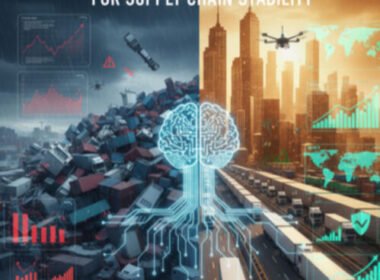Microsoft training courses can significantly enhance skills and productivity in the workplace. Whether aiming to master Excel formulas, become proficient in PowerPoint, or dive into advanced Word features, maximizing these courses can boost career potential. In this article, you will learn the eight expert tips to ensure that you will get the best results from Microsoft Training Courses.
1. Set Clear Goals Before Starting
Before diving into a Microsoft training course, it’s important to outline specific goals. Whether it’s mastering Excel functions for data analysis or learning Power BI for visualizing data, knowing the end goal helps stay focused. Defining clear objectives ensures that every lesson adds value towards achieving those goals. Always remember that without a clear purpose, it’s easy to lose track of progress.
2. Choose the Right Course Level
Keep in mind that Microsoft offers training for beginners, intermediate users, and experts. Starting at the right level prevents frustration and wasted time. For instance, a beginner should not dive straight into advanced Excel functions without understanding the basics first. Furthermore, building skills properly requires starting with a foundational course and progressively advancing.
3. Actively Participate in Hands-On Practice
Attending Microsoft training courses often provide opportunities to apply what’s been learned through hands-on practice. Engage in exercises, use sample data, and recreate scenarios to reinforce concepts. The more hands-on practice, the more intuitive the skills become. Skipping these interactive parts may result in a lack of retention, making it harder to apply the knowledge in real-world situations.
4. Take Advantage of Additional Resources
There are plenty of free resources, such as online communities and tutorial videos, that complement the learning process. Exploring supplementary content can provide fresh perspectives, strategies, and methods that the course may not address. Microsoft’s official support site is also an excellent place to find detailed guides and troubleshooting advice to ensure skills stay sharp.
5. Stay Consistent with Practice
Take note that consistency is vital when it comes to mastering Microsoft tools. After completing a course, setting aside regular time for practice will keep skills fresh. For example, if you are learning Excel, try to use new functions in daily tasks or apply them to personal projects. Moreover, this constant exposure helps reinforce the training and ensures that the tools become second nature.
6. Know How to Use Keyboard Shortcuts
Keyboard shortcuts can dramatically improve efficiency. Learning shortcuts for Microsoft Office programmes can save a big amount of time and reduce the need for constant mouse navigation. For example, mastering shortcuts in Word or Excel can streamline tasks, making tasks quicker and less tedious. Incorporating these shortcuts into the workflow will take productivity to the next level.
7. Seek Feedback and Clarify Doubts
After completing a Microsoft training course, seeking feedback and addressing any lingering questions is important. Asking a trainer or participating in an online forum can help identify areas for improvement. If something isn’t fully understood, it’s better to clarify it right away instead of moving forward with uncertainty. Regularly reviewing lessons and checking for gaps in knowledge ensures long-term success.
8. Apply What You Learn Immediately
Putting new knowledge into action right away helps lock in what’s been learned. Either you are creating a report using Excel or designing a presentation in PowerPoint, using those new features on real tasks brings instant clarity. Aside from that, applying skills in real situations turns passive learning into active mastery and shows exactly how each feature fits into everyday work.
Learn Smart, Master Microsoft!
Maximizing Microsoft training courses is about focusing on the right course level and leveraging available resources. Incorporating consistency and learning shortcuts will sharpen skills, while seeking feedback ensures ongoing improvement. These tips will make mastering Microsoft tools effortless, whether it’s for enhancing workplace productivity or learning new features for personal projects.